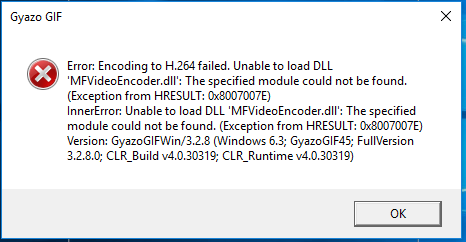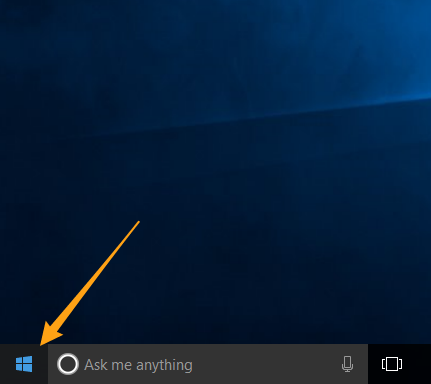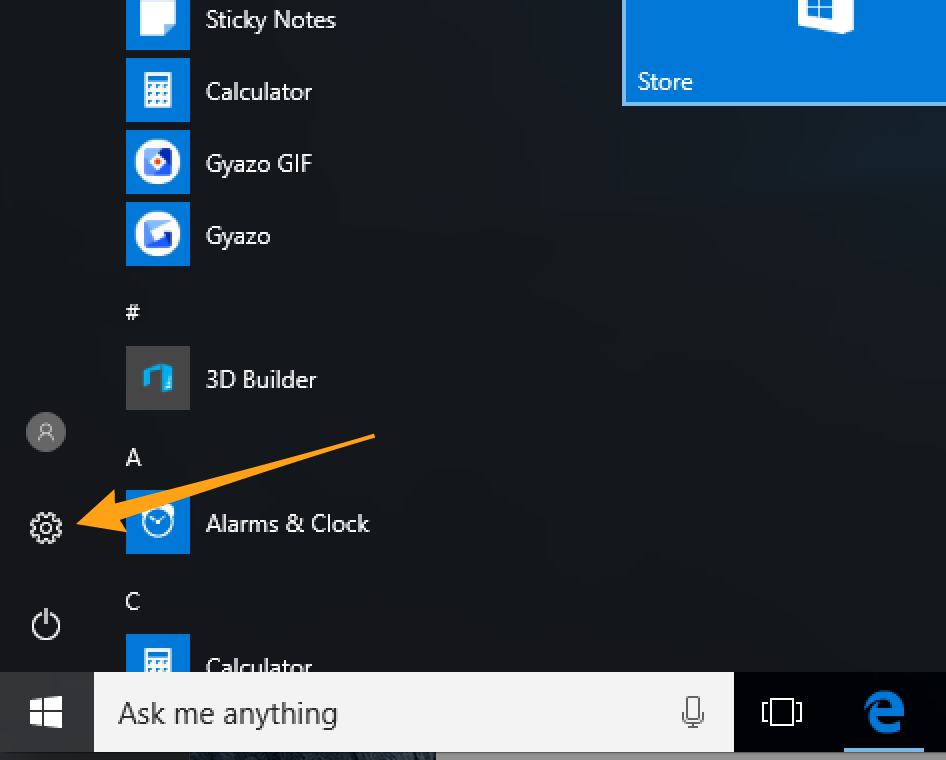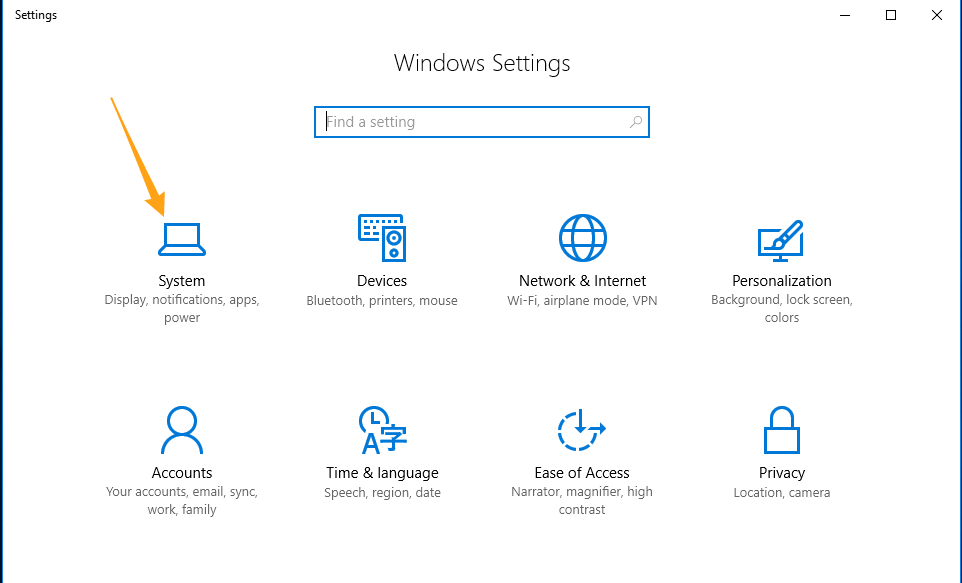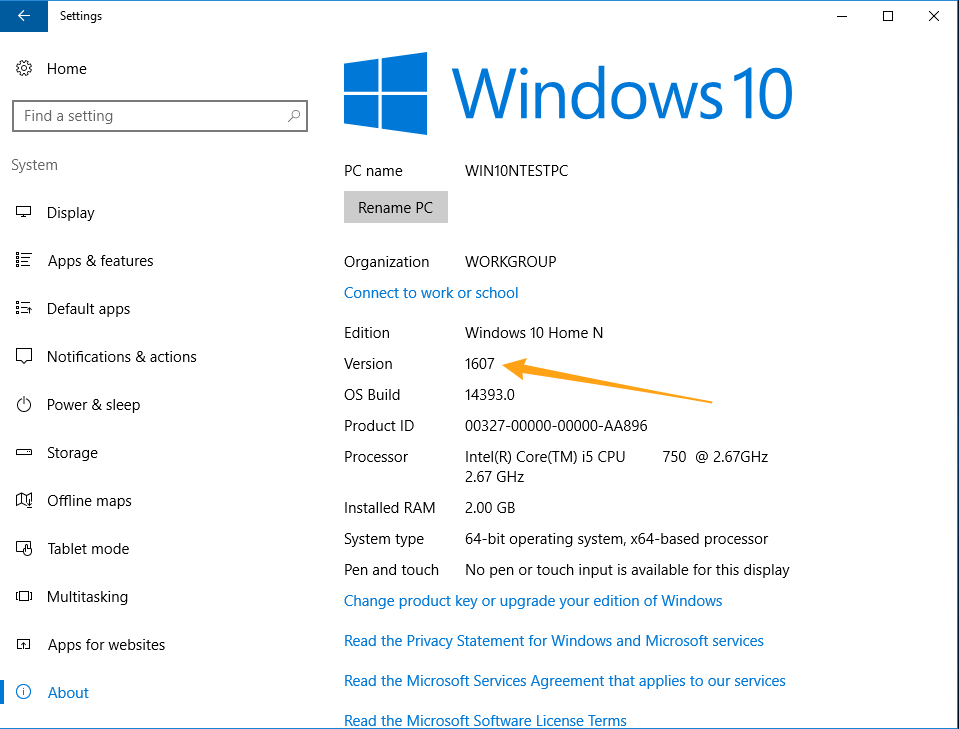Solution for "Encoding to H.264 failed" when using Gyazo Video
Gyazo Video uses some media technology provided by Windows to function. If you get this error when you launch Gyazo Video, some supporting programs required to use Gyazo Video may not be installed on your computer.
If the Windows version installed on your PC is an "N Edition" or "KN Edition", the media technology used by Gyazo Video is not automatically included. To fix this please install the "Media Feature Pack" provided by Microsoft for free.
To install the "Media Feature Pack", please pick the correct type for your Windows version from the following links.
Note: When downloading the installer, be carefuly to select either the 32 bit version (x86) or the 64 bit version (x64) depending on which type of operating system you are using.
Windows 10 and 11
Windows 8.1
Windows 8
Windows 7 with Service Pack 1
How to check your version of windows
1. Click the windows icon in the bottom left corner.
2. Click the "Settings” gear wheel icon.
3. Click "System".
4. Click "About".
5. See "Version".