Subtitle and summarize Gyazo Videos
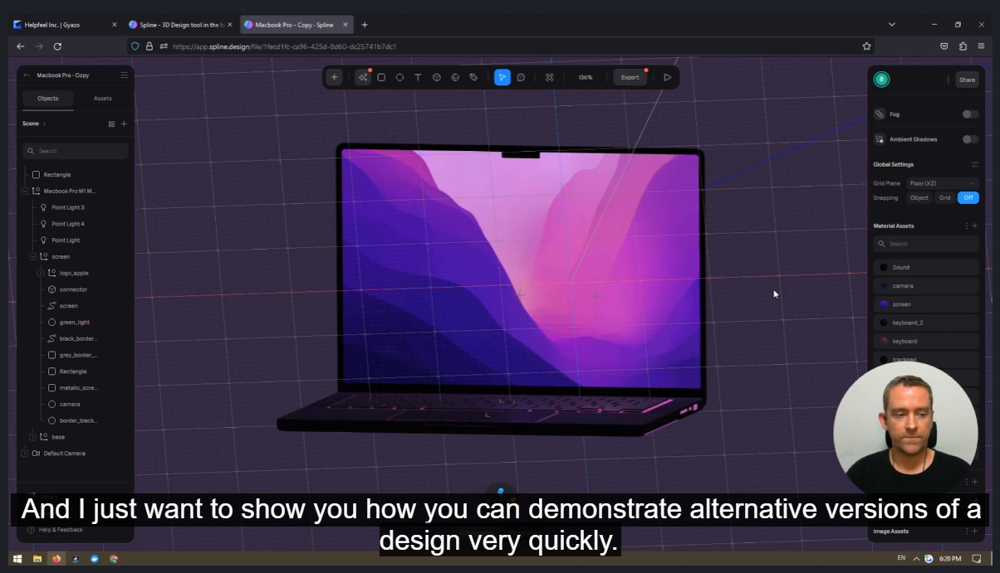
You can use AI to generate subtitles, summary, and a plain text transcript for any Gyazo Video with speaking that you've uploaded.
How to generate a transcript, summary, and subtitles
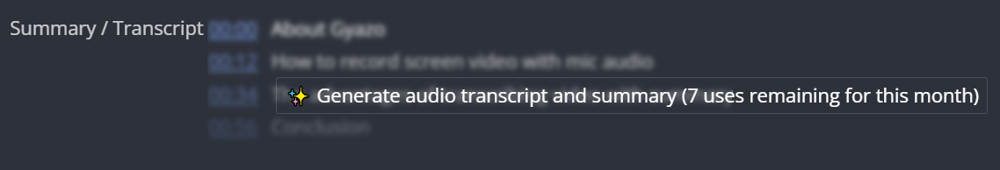
1. Go to a Gyazo Video you have uploaded.
2. Scroll down below the video and click the Generate transcript button
3. Wait a short time and the result will be displayed in the same area. Subtitles will be added.
4. Click the time stamps in the summary to jump to a specific section of the video or Click Show transcript for plain text.
Example of a video summary:

Example of plain text transcript

Notes: You can use it with up to 30 new videos per month at this time. Some languages may not be supported.