Delete an image uploaded via Cosense
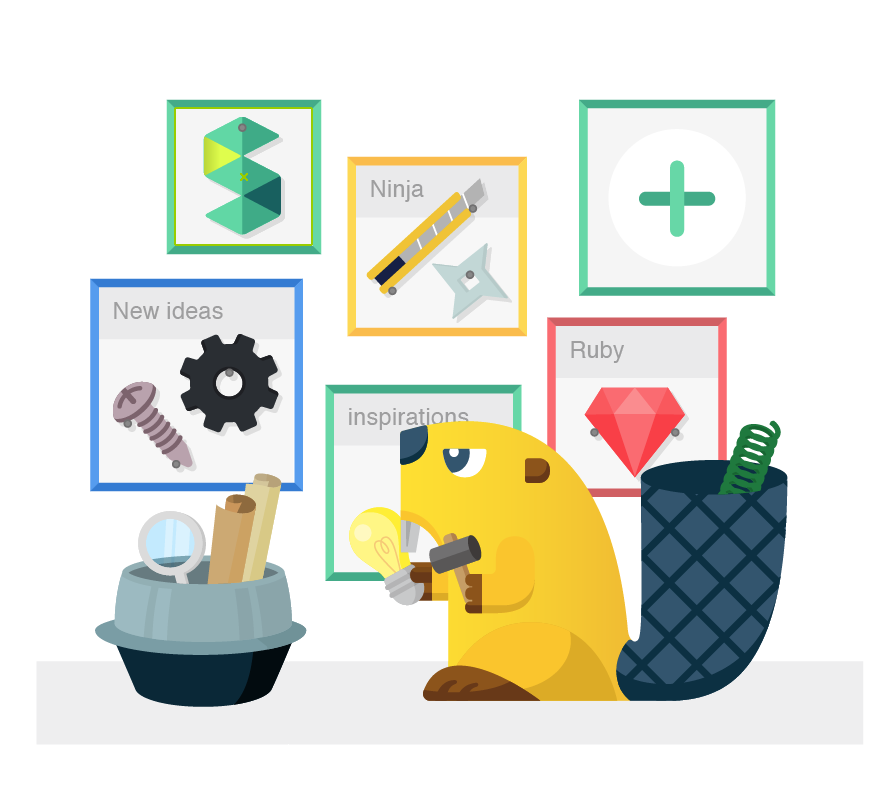
To delete a Gyazo image uploaded via Cosense, login to the account that uploaded the image and then delete the image yourself.
* Only images uploaded by yourself can be deleted by yourself.
If you already have a Gyazo account

(1) Click on the image you want to delete on Cosense several times to access the Gyazo image page.
(2) Click the trash can icon on the image page to delete the image.
If you don't have a Gyazo account yet

First, follow the steps below to create an account.
(1) Click the image you want to delete on Cosense several times to access the image page of Gyazo
(2) Click "Sign up for free" at the top right of the image page
(3) Enter your name, email address and password
(4) Account creation is completed. Access the image page you want to delete again
* You do not need to download the Gyazo app.
After creating an account, you can delete a capture you uploaded on the image page.
Also, if the image you want to delete contains any information which against our Terms of use ( contains personal information or confidential information, etc. ), please contact us so that we can delete it each time.